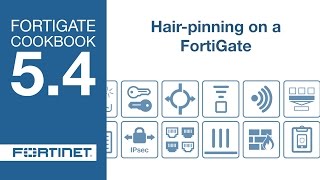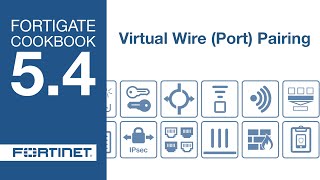Products 
FortiGate
187 videos
FortiClient EMS
59 videos
FortiClient
52 videos
FortiAnalyzer
36 videos
FortiManager
32 videos
FortiDeceptor
13 videos
FortiSandbox
6 videos
FortiGate Cloud Premium
1 videos
Device MAC Access Control
In this video, you’ll learn how to control which devices can access your network by using Media Access Control or MAC addresses. By creating device definitions on your FortiGate, you can create a whitelist that will determine which devices can access the network and which ones cannot. Each network device has a unique MAC address added by the manufacturer. This makes them a handy way to identify devices, and in this example we’ll identify an iPhone. Mac address identification also allows you to assign a reserved IP for exclusive use of a device when it connects to the wireless network. Visit Fortinet's documentation library at http://docs.fortinet.com or our video portal at http://video.fortinet.com. Best viewed in 1080p.