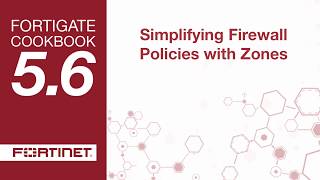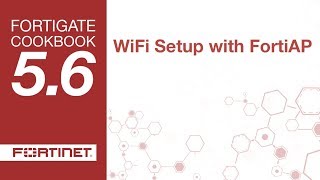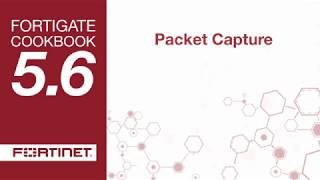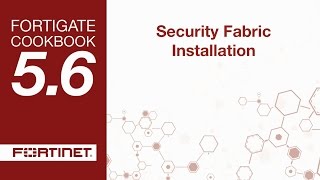Products 
FortiGate
187 videos
FortiClient EMS
59 videos
FortiClient
52 videos
FortiAnalyzer
36 videos
FortiManager
32 videos
FortiDeceptor
13 videos
FortiSandbox
6 videos
FortiGate Cloud Premium
1 videos
High Availability Setup
In this video, you’ll learn how to setup a secondary backup FortiGate unit to provide redundancy if the primary FortiGate unit fails. This setup is called High Availability, or HA, and improves network reliability. First, you’ll connect the backup FortiGate unit to a previously installed FortiGate to form a high availability HA cluster. The FortiGate Clustering Protocol (FGCP) is used for enhanced reliability and performance. To test failover, you’ll disconnect the primary FortiGate to simulate the primary going down. HA Heartbeat monitoring ensures that the backup FortiGate unit will then become the primary unit. Visit Fortinet's documentation library at http://docs.fortinet.com or our video portal at http://video.fortinet.com. Best viewed in 1080p.