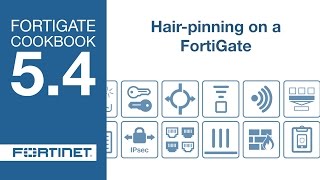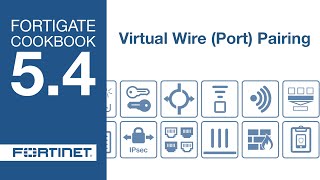Products 
FortiGate
186 videos
FortiClient EMS
59 videos
FortiClient
52 videos
FortiAnalyzer
36 videos
FortiManager
32 videos
FortiDeceptor
13 videos
FortiSandbox
6 videos
FortiGate Cloud Premium
1 videos
Blocking Social Media
In this video, you’ll learn how to block access to social media websites using FortiGuard categories. You’ll need an active license for FortiGuard Web Filtering services. Web filtering with FortiGuard categories allows you to take action against a group of websites in a certain category. In this example, you’ll learn how to block websites that fall into the social media category. Computers on your internal network will not have access to any websites that are fall into Fortiguard’s social media category. You can go to the FortiGuard website to find out which websites are included in a category. If there are any additional specific websites and subdomains that you’d like to block, you can combine FortiGuard categories with our Static URL filter. For more information about categories visit the FortiGuard Center at http://www.fortiguard.com/webfilter. For more information about Static URL filters visit the Cookbook website at: http://cookbook.fortinet.com/blocking-facebook-54/. Visit Fortin